Greenbone Vulnerability Management is a software framework including several services in tools for vulnerability scanning and vulnerability management.
Installation
GVM can be installed through the terminal using APT
sudo apt install gvmSetup
Open a terminal and run the following:
sudo gvm-setupThe process may take a very long time to complete. The default administrator password is random and displayed at the end of the setup process.
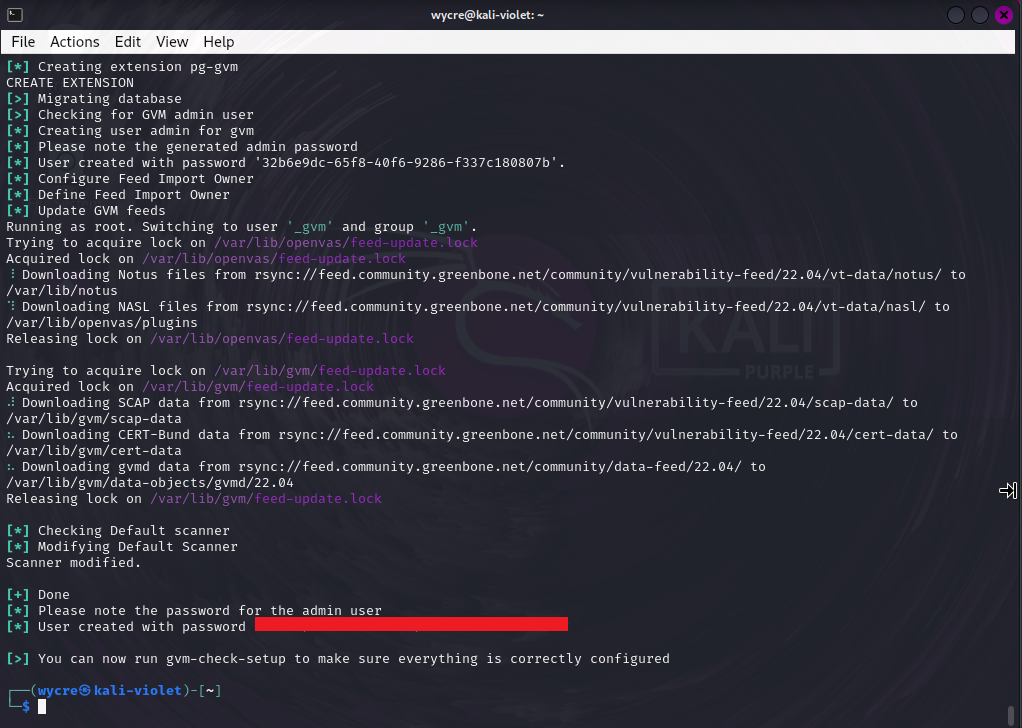 You can now run
You can now run sudo gvm-check-setup to confirm that GVM is set up correctly.
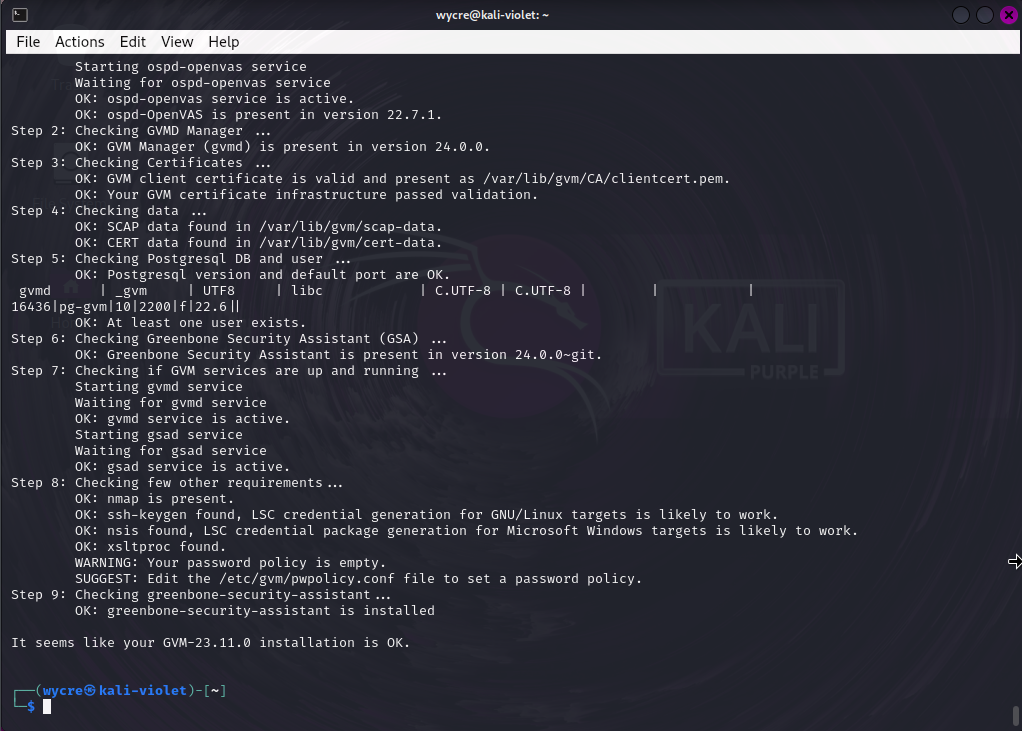
Make GVM available on external interface
To make the GVM web interface available to other machines on the network, open /lib/systemd/system/gsad.service and replace the 127.0.0.1 with 0.0.0.0 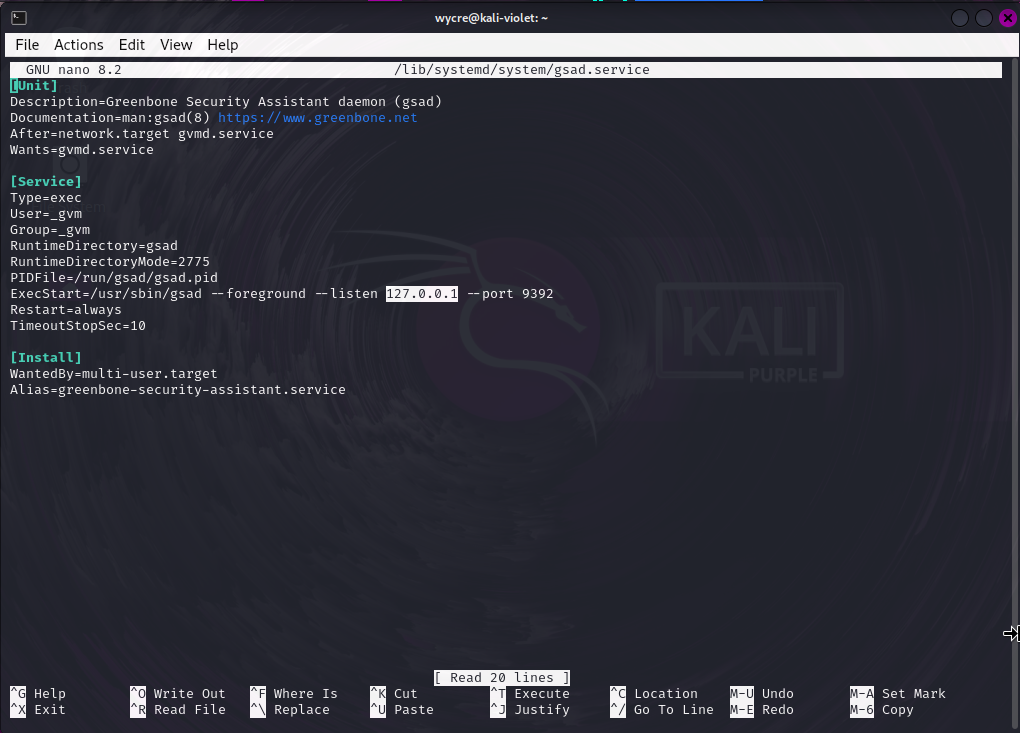
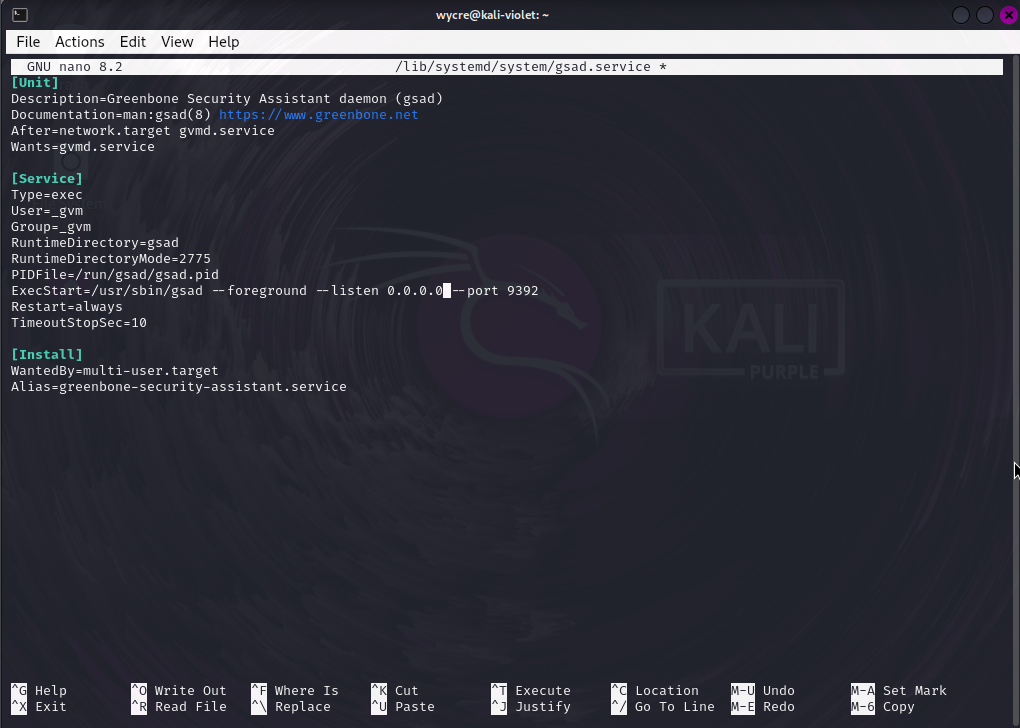 Then run the following:
Then run the following:
sudo systemctl daemon-reload
sudo gvm-stop; sudo gvm-startThe web interface should open automatically. Log in with username admin and the password that was generated during setup.